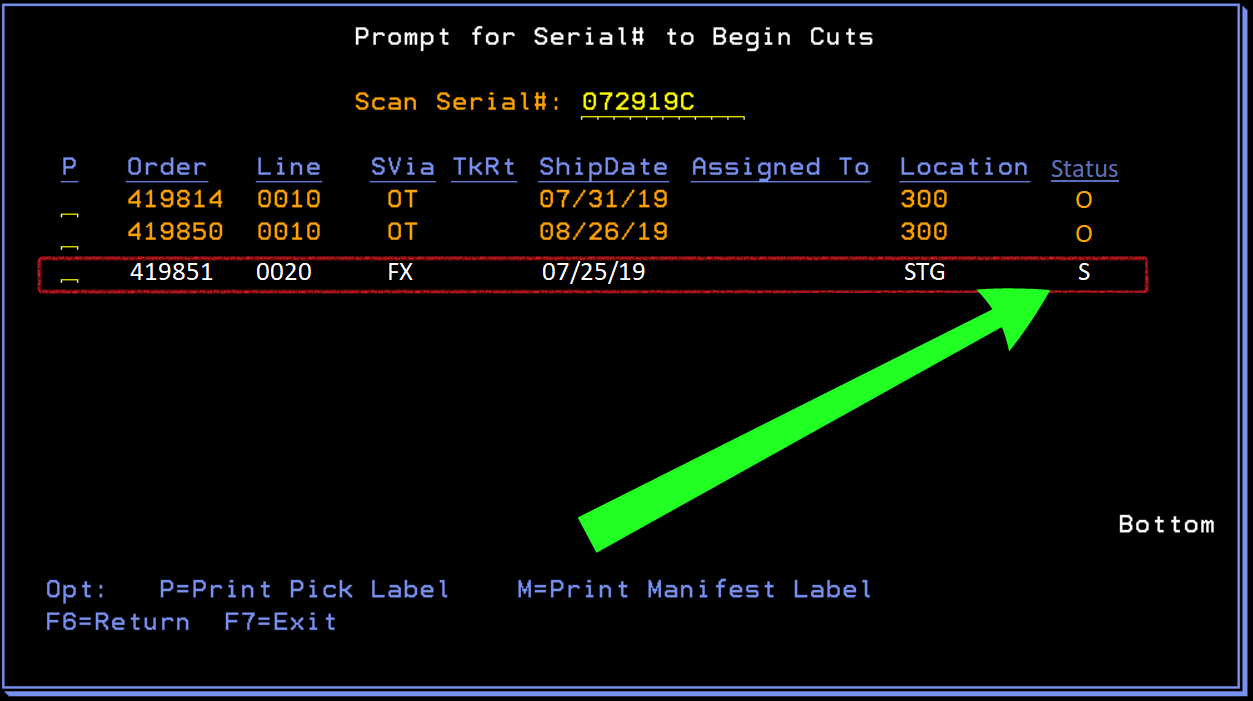SPEC 6032 - Add Order Status to Cut Station screen
Date Released: Oct 2019
Modules: WAR 5, IWMS
Description:Allows cut table operators to see the order status without having to refer back to the order.
Set-up
User's Work Station
The user's Work Station Type has to be set to Cut Station.
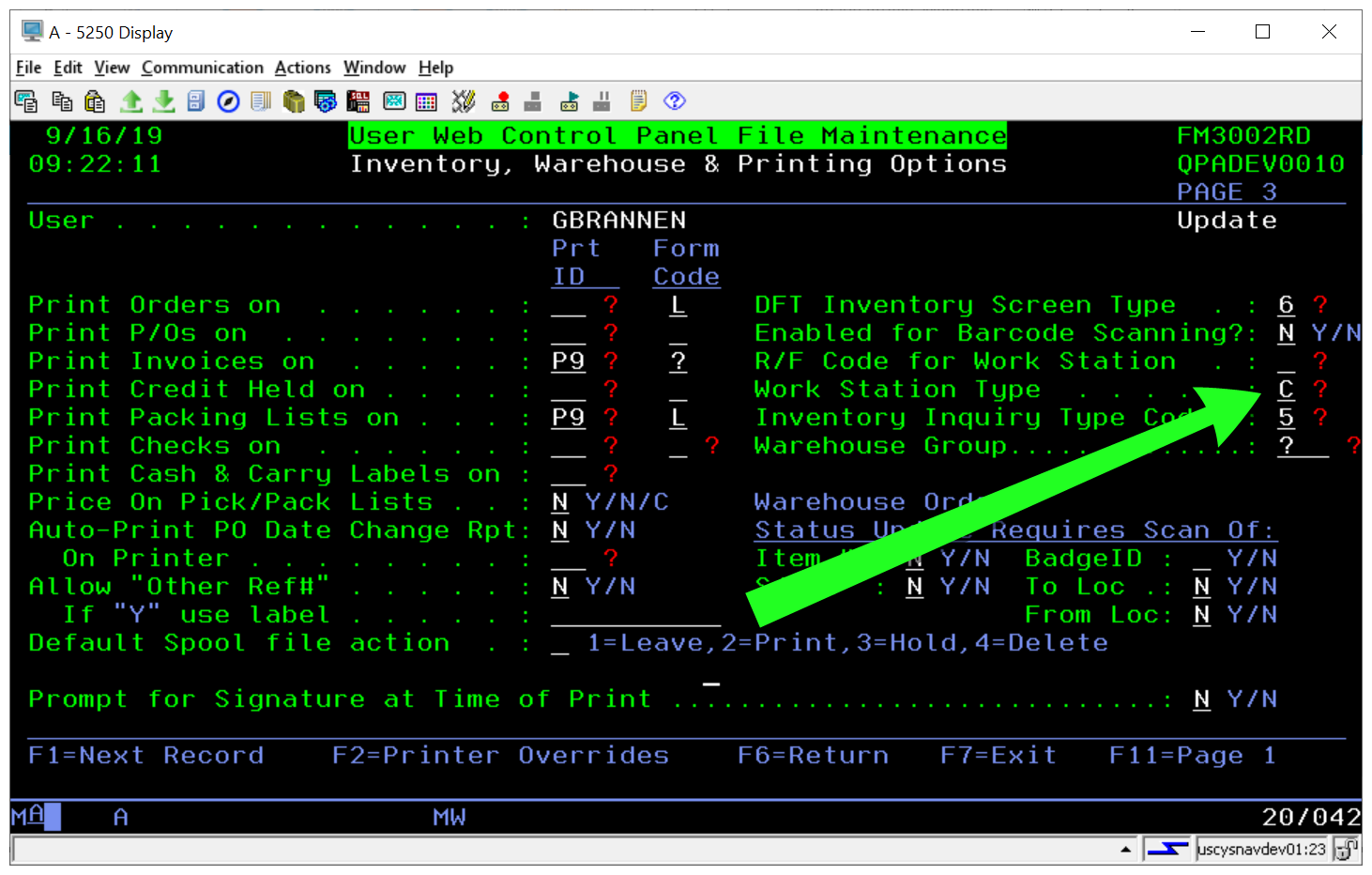
Cutting Station Defaults File (WM2 008)
The setting Highlight order lines in these status codes on the cut screen has been added to the second page of settings.
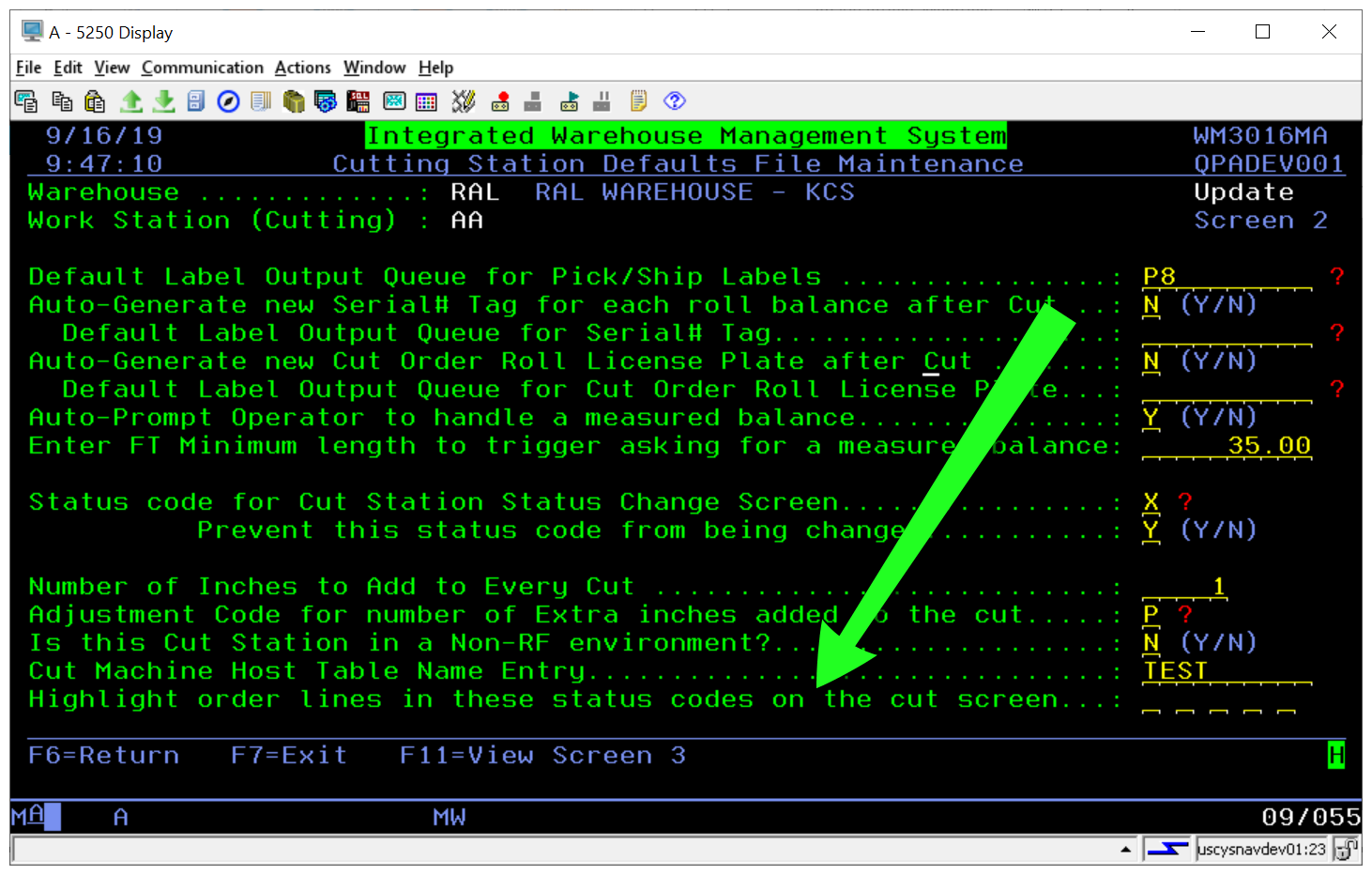
This setting allows you to be able to highlight orders on the Prompt for Serial# to Begin Cuts (WAR 5>F4) window for easy recognition.
Viewing Order Status from the Order Shipping Status Window
- Select menu option WAR 5.
- Select F4 - Scan Serial# to Start Cuts.
- Enter a serial number and press Enter.
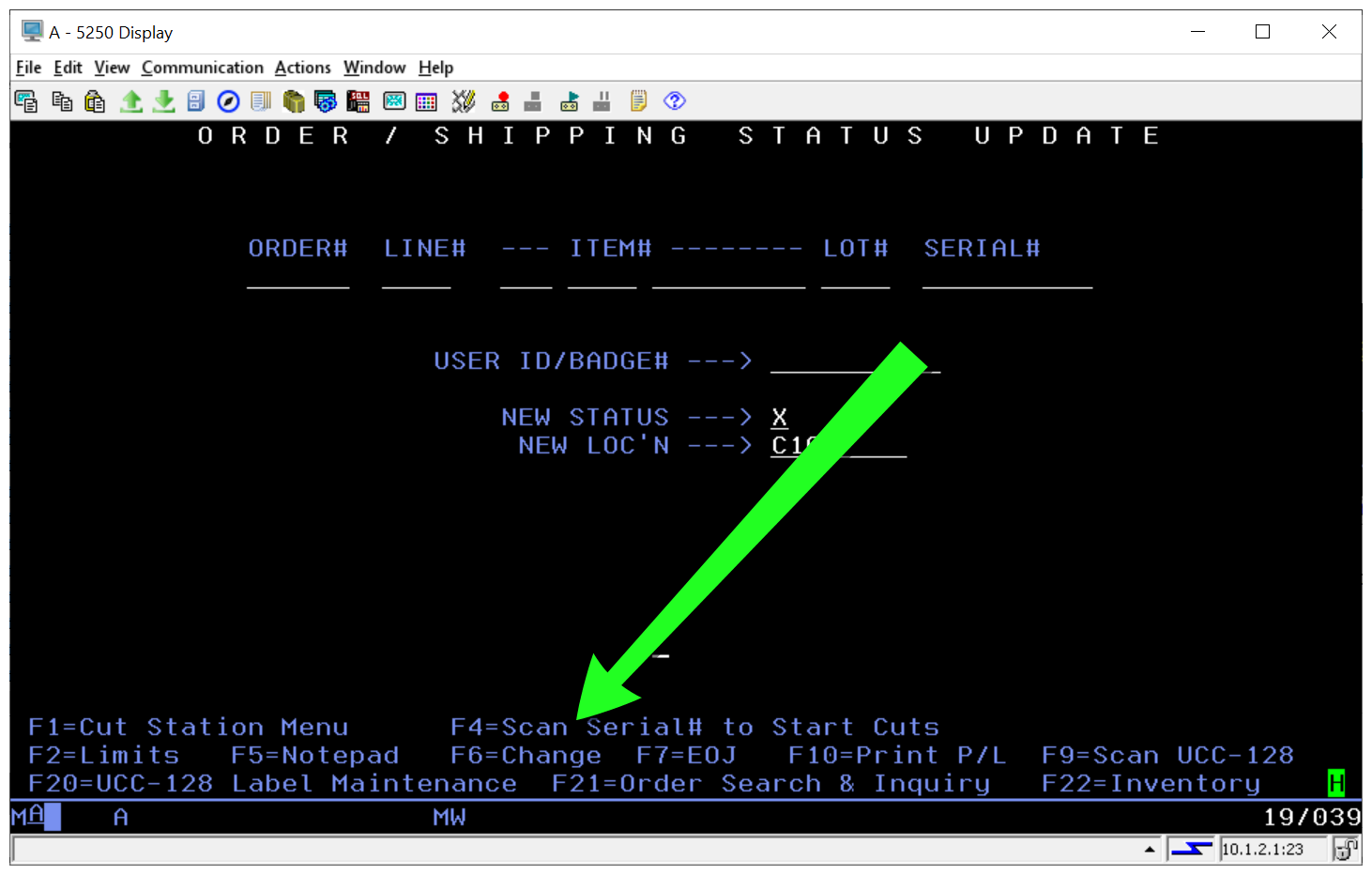
The status codes for the order line are displayed and if the status code is designated in WM2 8 the order line is highlighted; as shown below.